Google provides lots of tools to help public relations planning. Google Suggest allows you to read the minds of your audiences or publics. Almost.
Google search is a wonderful thing. You’d never ask your facebook friends..
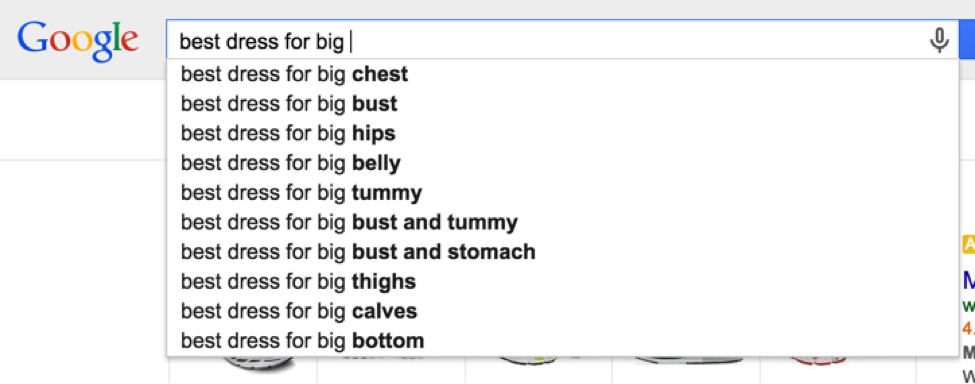
But ask Google and you know it’s private and they’ll connect you to a good answer from somewhere.
The suggestions are powered by the aggregation of all the data from searchers just like you. Ordered from top to bottom based on the popularity of those searches. All delivered in real-time to help you get to an answer faster. Very clever those Google engineers.
Useful for you as a searcher? Yes.
As a public relations practitioner? Oh yes.
It’s a tool as described by a colleague new to search insight as akin to reading the minds of your potential customers. What a beautiful way to put it.
Mind reading is a pretty good skill to have when you’re thinking about what content to create or what hook might appeal.
This insight is there for anybody to use. You just need to know how to extract it.
Here are some tips illustrated with some examples:
Open up Google. Start typing. Suggestions pop up.
I’ll pretend I work for a running shoe retailer so I’ll start my exploration with…”running shoes”
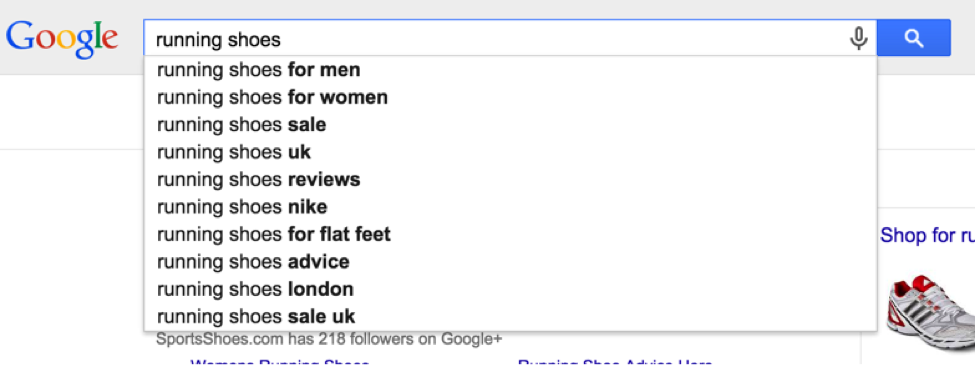
Already some interesting stuff in there. Lets dig some more…
People self classify with words like “for”. Great to help you uncover the motivations of your target audience. Stick this in your persona document. It’s real insight.
So go ahead and type in “running shoes for”…
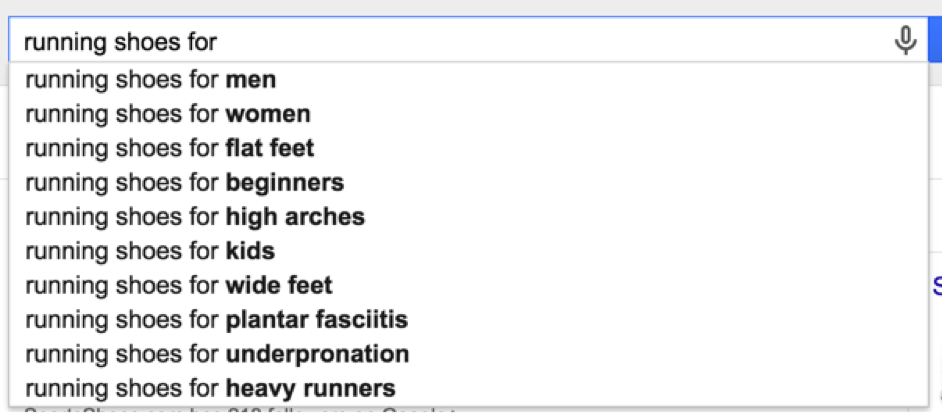
Ok — some interesting angles in there already. “Running shoes for heavy runners?” Who is providing the best content to these people right now online?
There will be more though. Those results above are just the top layer. Stay curious.
Start digging into the detail by using this little trick.
Type “running shoes for a”
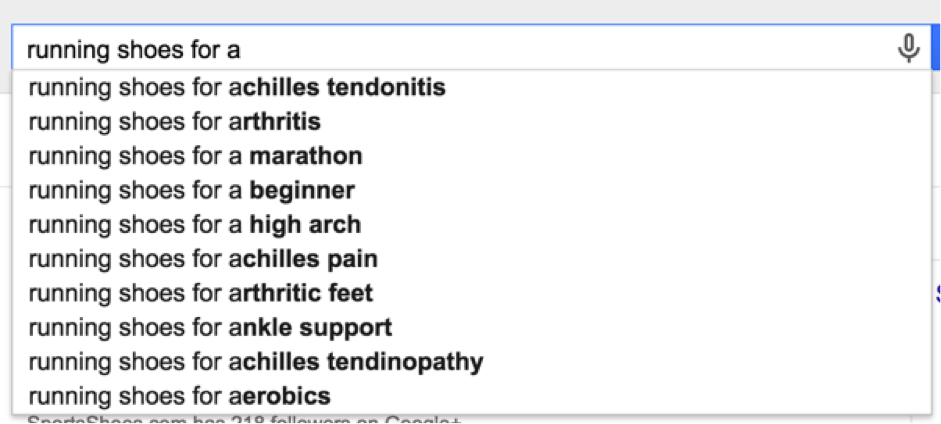
Now change “a” for “b”
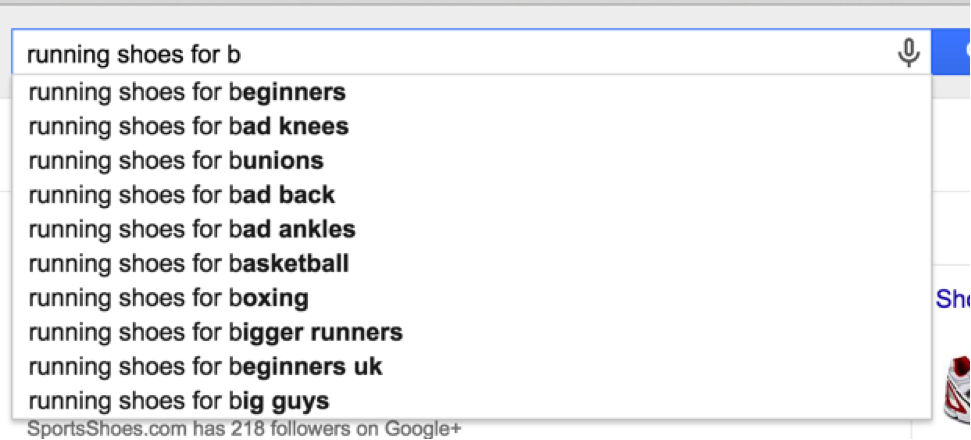
Then…”c”,
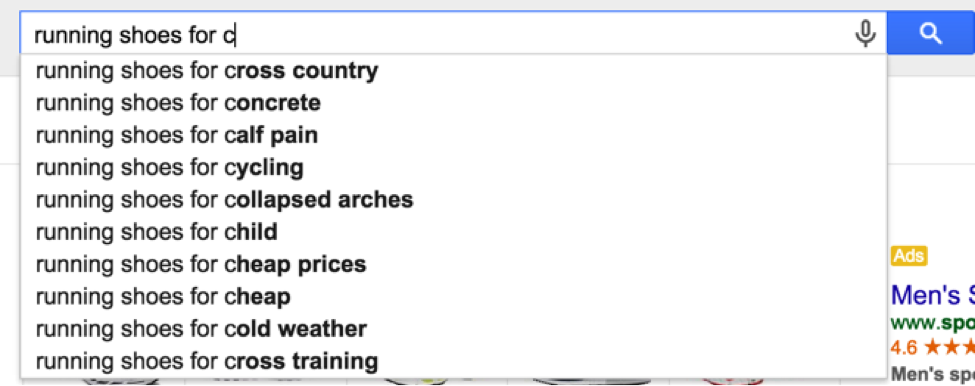
keep going… “d”, “e”… you get the picture.
If you don’t have a bag full of potential content ideas by this point you should probably give up now.
“for” is just one insight trigger word. There are more. Loads more.
Try…
“with…”
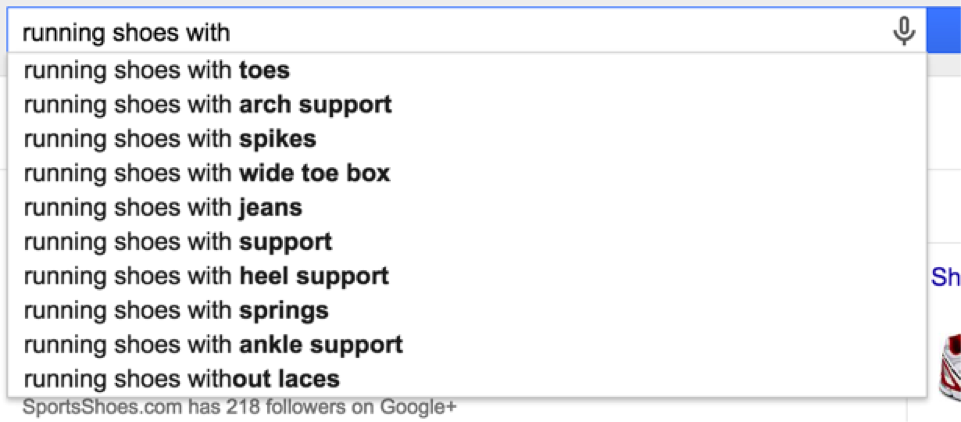
“Versus.”
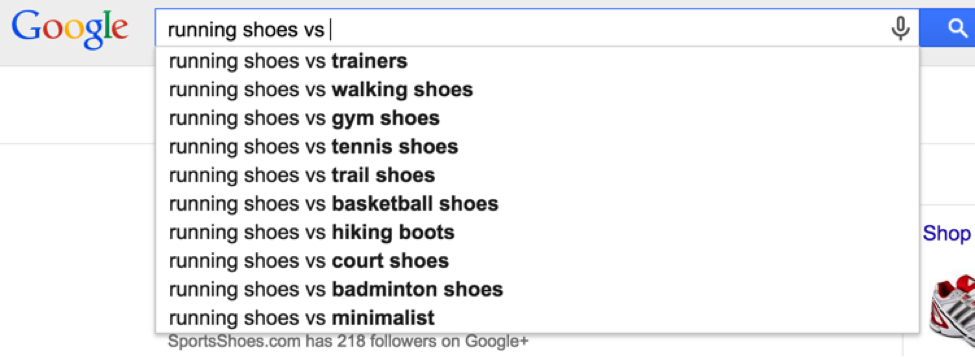
You getting how powerful this can be yet?
Now — manually doing this is a bit boring. Thankfully there are free tools out there to help you extract this information quickly like answerthepublic.com. (By way of disclaimer I’m on the team that built this.)
Now go play. Get curious and start exploring the crazy ways in which people search. There will be a nugget of insight for your next campaign. It’s impossible not to find one.
Originally published at coveragebook.com.