Google recently launched News Lab, which in my view is an amazing step forward in the future of news creation and distribution.
News Lab is a platform aimed at journalists to help train and educate on digital media and tools. It’s a fast-track for journalists to access important data for news and track the success of their stories.
On Monday, Google unveiled the platform and announced the project is set to offer tutorials on how to use online tools such as Google News, Google Trends, Google Alerts and Analytics. Overall, Google aims to “promote innovation in digital journalism” and invest in improving journalist’s digital skills.
The press gang is upping their digital game to continue to be relevant with our digitally savvy audience. We can be sure of seeing a change in how the media operate. I predict that journalist requests, news story structure and content will be different in the coming months, so where does that leave PR pros’ no.1 tactic, media relations?
Public Relations teams have to keep up and adapt insight, story structure and reporting too!
The good news is help is at hand. We’ve taken the themes from the News Lab for journalists and shared our favourite Google tools within each stage of the work-flow along with tips for PR.
Here’s your PR News Lab hack:
Google Trends is an amazing tool and one I use weekly. Type in a topic and look back over time to see when people began researching the subject. It’s perfect for working out topics and timings for content and blog posts and news stories. Plan for when the world wants the story.
Google Surveys. Google is one of the world’s biggest media platforms and holds valuable data on the way we all search — do you know any other research company with the same credentials?
Google Surveys is accurate, is a lot more affordable and best of all it’s fast and that’s what we need today.
One of the quickest ways to get your story and content to your target audience is through paid media. Google provides multiple ways to do that from YouTube amplification, Google content network on media sites to Adwords.
Amplifying your story through paid shouldn’t just be left to the digital team. PR pros know the target audience well and the influencers even better. Paid amplification provides a fast- track to them. Check out my post on integrating paid into your PR communications plan.
Want some inspiration on a creative way of using Google Adwords? Check out this this great campaign from Converse too.
As more of our coverage is online in comparison to offline Google News Alerts becomes a serious contender to replace our clippings services. Alerts is a free service from Google, simply add your client, campaign or news headline keywords to the alerts service and select to be notified as it happens.
You can also paste the Google news alerts straight into coveragebook.com to screen- grab and evaluate your coverage — fast and affordable.
Have you ever wondered whether that big PR campaign you worked on made people take action? Go to Google Trends and find out!
Splendid Communications worked with Smirnoff on a fantastic PR campaign called ‘Smirnoff Nightlife Exchange’ from 2010 to 2012. I was aware of the campaign and knew it had made an impact but did their coverage make people want to find out more?
Yes, tens of thousands of people went to Google once they were made aware of the campaign and tried to find more information. Check out the graph below detailing the increase of interest over that time period.
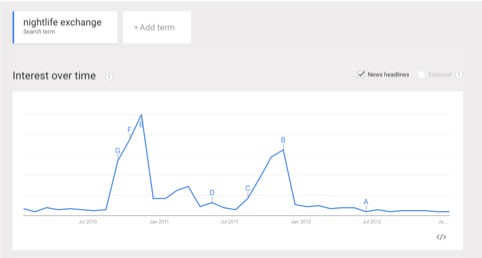
The letters on the graph highlight when there was a peak of news stories. Even better, you can hover over those points and click through to your coverage. Go and play today!
How do we really know if our campaign idea was great? Is counting the number of views our coverage had really a great test of the success? The best way to optimise a story is to see how people are interacting with it and the best way to do that is by exploring the analytics.
Google Analytics holds a wealth of insight. I’ll be honest sometimes it can be overwhelming! That’s why coveragebook’s Gary Preston created a short how-to just for PRs.
Go and have a play, let me know how you get on!