Whether you have coverage coming out your ears — or only have a few pieces per week, finding and tracking each piece of coverage is very important. This handy guide provides tips from choosing a company and setting up search times to creating your PR trackers.
How to choose a tool
You don’t need to limit yourself to one tool — having a few running at the same time, helps you make sure you are finding everything. Some tools will be better at social, other online, others TV or sometimes their forte is forums. At this stage is great to have all mentions coming in as you can drill down later. Most tools have a free trial so you can set yourself up on a few and then use the ones that work best for your work.
Bear in mind that some of the paid providers have to pass on you details to the NLA when working with you out of the UK. This requires payment for sharing content across the organisation, and ensures that publishers receive payment for having their content shared.
We have reviewed a selection of free and paid tools here.
Consider social media as a way to supplement searches for long form content
Media evaluation guru, Steph Bridgeman at Experienced Media Analysts explains that social search can be a great supplementary tool to source news content. Working with many large corporates, she has seen the way in which amplification of news flow dominates company Twitter mentions.

“As much as 90% of our clients’ social content typically contains a headline from a news article and a link to those articles. Searching on Twitter can therefore be an additional way to discover news items which some of your other monitoring tools may not have picked up”
Search terms
All tools are only as good as the search terms you put in. If your brand name does not exist as a noun apart from your brand, you’ll still need a few variations but happy days. If you have a brand — such as Boots, or one that can be abbreviated or had nicknames such as British Airways/BA you’ll need to add a few versions.
General rules
When setting up monitoring, there are a few general rules to get the best results
- Start by opening the net as wide as possible. While it an be tempting to add lots of rules to refine the results, scanning through a few irrelevant results is worth it if it means you’ll not miss lots of coverage.
- SWAT up on Boolean search — here’s a great star wars cheat sheet
- Make sure you include the web address — sometimes only the web address is written, not the brand. So my alerts for CoverageBook also include www.coveragebook.com and coveragebook.com as sometimes the brand will only be written as the address
- Add common typo versions of your brand. For CoverageBook, some people mistype our name as Coverage Book. So we search for “Coverage Book” also
- You may want to add key people form the organisation — in our instance maybe we want to see if “Gary Preston”, our founder is mentioned separately from the tool
- Set up multiple alerts rather than one complicated one. If you set up an alert coveragebook OR “coverage book” OR coveragebook.com OR www.coveragebook.com OR “Gary Preston” and there’s too many results coming through — it’s harder to go back and drill down. With them all as separate alerts, I could easily see which one is throwing up random results more easily and then refine it.
- When you set-up the alerts, many tools have results defaulted to ‘only show the best’ but if you want to see all your coverage — make sure you amend to ‘All results’
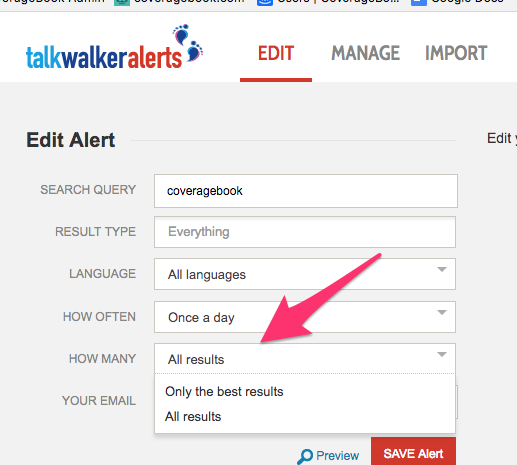
Timing
It’s important to decide this all before the campaigns start as it’s much easier having everything set up and ready than trying to find past pieces of coverage. For instance if a piece is live and you set-up the monitoring after — if won’t be included in any of your alerts. If you are trying to find yesterday’s papers, it’s even more difficult. Before you start any new campaign it’s often worth setting up a new query of the campaign name
You’ve got your coverage — now what?
You’re unlikely to have a clean set of data directly from any monitoring tool. There may be one to two bits missed as well as bringing up some results that are irrelevant. And by using a variety of tools, you don’t want to get in a muddle with lots of copies of the same piece of coverage.
We love computers taking the grunt work where possible but some jobs will need a human touch — and this is one.
Here’s some hints and tip to help gathering up your mentions:
Managing the emails
- Most tools give you a daily mention. Some you can set a time with so it’s a good idea to set it to an hour before you generally send your round ups — this will make sure you have the most uptodate data. ‘As it happens’ alerts can sound great but are often a little unmanageable
- Rather than trawl all your emails to find the alerts, set up email rules on your provider — for them all to be automatically forwarded to one folder. This way when you go to pull the latest mentions you only need to work though the latest ‘unopened’ emails in that folder
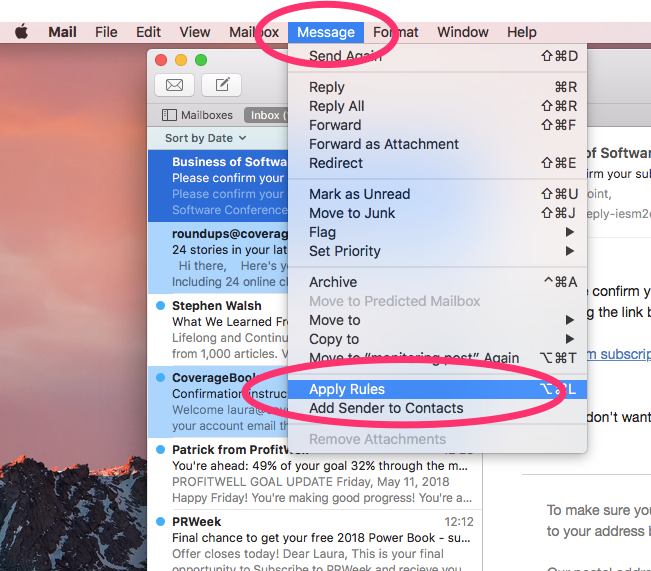
Scanning the coverage for your brand
Scanning a page of text to find your brand is a skill that you’ll naturally get faster at. But if your brand name isn’t jumping out, use the shortcut of Control+F, or Command+F on a Mac, to bring up a search box to easily find where it is on the page.
Collecting the coverage
CoverageBook clipper is a great add on, available here and free to everyone — not just CoverageBook customers. As you scan through the coverage, every time you see one you want to include share or keep, hit bookmark and the tool saves the link and then copies them to your clipboard when you’re ready. You can even keep this list going over as it will remember what you’ve clipped every time you open your browser.
Deduping
If a journalist amends a page, a tool may alert you to the same piece of coverage twice. And if you’re using more than one monitoring tool — they should be bringing in some of the same links.
There’s a couple of real easy ways to de-jupe coverage.
- If you are using Coveragebook don’t worry about it, throw in your links regardless and helpful Marge will pop and and let you know it’s a duplicate
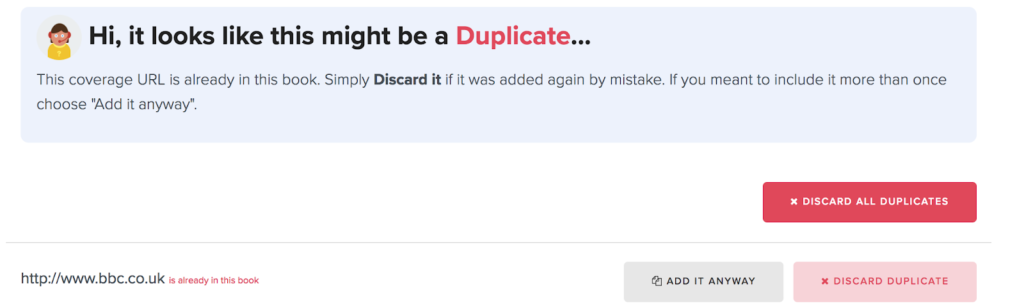
2. If you’re not a CoverageBook customer — make sure you are tracking your coverage in Excel — not Word. This way you can then easily find and remove duplicates. Create and document rules on how to deal with ‘apparent duplicates’. If the URL of two pieces are the same, but the journalist amends the headline, which one do you keep — the newest one? Decide and remain consistent.
Do you have any hints or tricks you use when gathering your coverage?