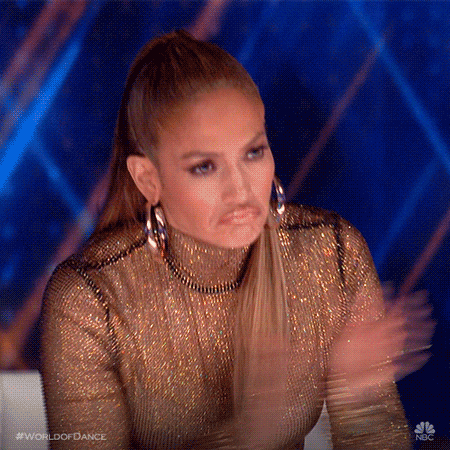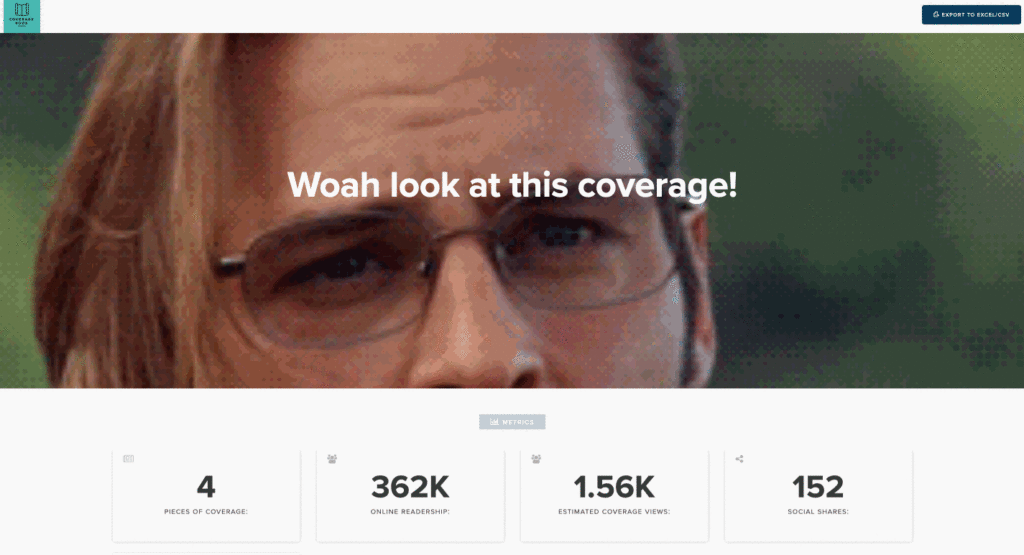Have you tried using GIFs to make your books stand out?
GIFs can be a great way of getting your report noticed:
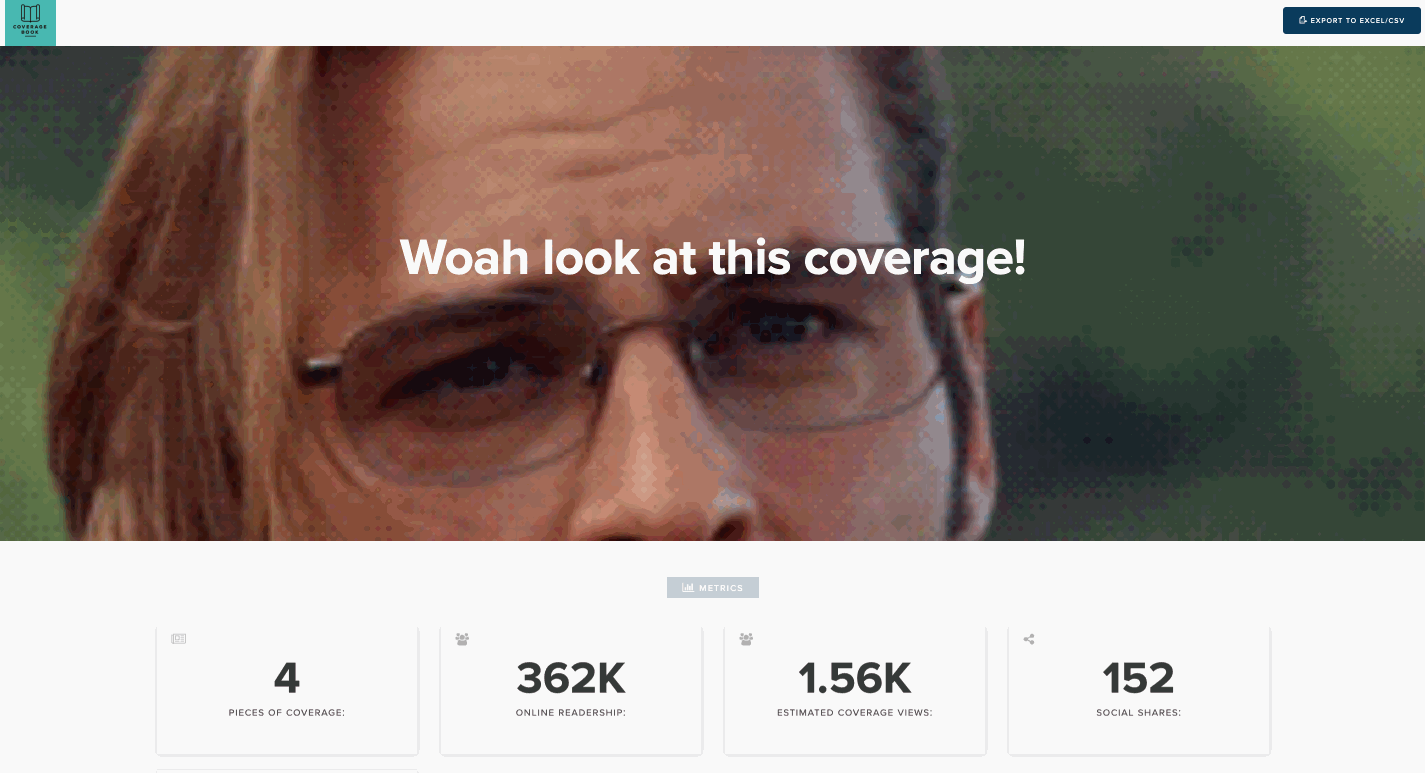
You can do it too, in CoverageBook it’s as easy as 1, 2, 3….
1) Select to edit the background image
2) Choose a new image
3) If the GIF is stored on your computer, upload it here, or choose link (URL) and then in the box paste the link to your GIF URL.
Then hey presto! You have got an animated GIF as your report cover!
Before you go all GIF overboard on your users…
- Don’t be too cheesy (unless on purpose!)
- Don’t choose something that moves so fast it makes your readers sick (unless you don’t like them)
- Don’t upstage your coverage! Remember the content of the report is more important than a funny image. They may look fun but as with all design, less IS more
- Look at the positioning of the report on the Gif — you’ll notice that the main image needs to be slightly top right for maximum positioning. Also, you’ll want the sides to be fairly calm in order not to distract your reader when they are in the middle of the report
- You can find (or even better create your own) Gifs at www.giphy.com